Fix Eero Red Light Flashing Using Simple Steps
EERO a mesh WiFi system for whole whom wiFi solution without laying cable to each place. Eero wifi mesh system is a set of two or three devices that are connected to each other using mesh technology and give you increased wifi range without connecting physically wired to each Eero. Setup Eero wifi system simple way using Eero mobile apps that are available for iOS and Android users. If you installing Eero WiFi first time or already installed but Eero red light flashing issue comes then it seems your Eero no longer connected to an active internet connection. eero router red light alert can come with any eero 6 or an eero Pro 6 model when it lost internet connection.
Before processing to troubleshoot eero red led light flashing you have to understand the meaning of Eero red led light alert.
What does mean of Eero LED light for each color?
Eero LED light comes in multiple colors and each color has a different status identification from starting to any error or detecting new Eero units. You can understand the eero router red light as well as the meaning of another color such as white, blue, or green meaning when you notice it in your eero.
| EERO LED Colour | Meaning of Each Color Light |
| No Light | eero Power of or doesn’t have power due to adapter not connected or power switch off. |
| Blinking White | The initial stage of eero is starting up/connecting to the Internet |
| Blinking Blue | Bluetooth enable and Broadcasting Bluetooth |
| LED Solid Blue | The eero app is connected to your eero and setting it up |
| Blinking Green | Multiple eero,s detected |
| Blinking Yellow | The unapproved USB-C power source is the connected or unsupported power source |
| Solid White | eero connected to the Internet |
| Solid Red | Eero isn’t connected to the Internet |
Each color indicates the different status of Eero from an internet problem to any other issue. if you getting a red led light indication In the Eero wifi router and due to the red light your Eero keeps disconnecting or the internet is completely down then you have to fix eero not working eero is offline problem using a few steps.
Steps To Fix Eero Wifi Red Light
Getting red light on Eero during first-time installation or Red Light On Eero Every Other Day that seems there is something wrong either in internet connection or connectivity with Eero other devices. There are many reasons cause of Eero internet not working or indicating red lights that can fix by step by step.
Eero Light is Red and Network offline
Most likely eero flashing red light must be internet connection down due to either internet modem power off or internet connection disconnected or maybe internet down from the ISP side.
Check power problem on internet modem as well as eero wifi device that it is connected to power and turn ON.
Check Ethernet connection
If eero is offline showing in all 3 eero units or showing in only the other 2 units that connected wireless seems different reasons.
Check if internet Cat6, coax, or fiber cable is connected to the internet modem as depends on your internet type. Check if the Internet cable is properly not plugged into your modem or cable coming from modem ethernet to Eero should connect properly.
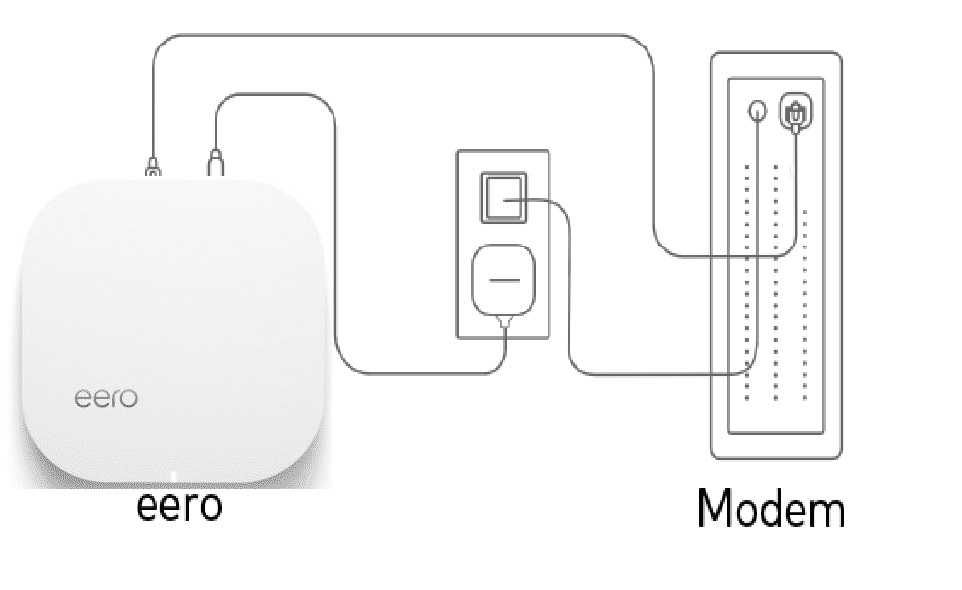
Power cycle your eero and modem
You can make a power cycle modem and eero unit, just unplug and plug again into the power adapter. Your cable modem or router will take a few minutes to power on again and once Eero detect a working internet connection it will turn ON Solid white that show eero connected to the internet.
Factory Reset Eero WiFI system
If your internet modem working internet but still eero indicating red light that means eero is not connected to the internet due to any reason. However, you can replace the cable using to connect from Modem Ethernet to the Eero LAN port to confirm if the cable is not damaged.
If you still facing a red light error or an eero mesh wifi system then you can factory reset the error device using the reset switch.
Just find a small reset button or keyhole. Use the needle to press a button for 10 seconds and wait until it’s restored to default mode. After factory reset Eero setup again from starting and Added all eero units again.
How to ON/Off Eero Led light from Eero App?
If you get disturbing at night because eero led light to reflect and you wish to disable it from settings. You can Turn off and Turn on eero led light from apps any time when you wish to ON/OFF it.
Open EERO APP.
From Home tap the Eero device you want to turn off the light.
Tap to the LED Lights option.
Toggle the LED light status button ON or Off.
Final words
Facing Eero keeps going offline or eero not connecting to the internet all will indicate red led light notification if due to any reason eero loose internet connection. You can follow the above steps to fix the problem with eero keeps disconnecting, eero wont connect to internet or show eero offline. You will get eero red light alert if the internet is completely down or eero dropping the connection due to an internet issue from the ISP side or due to cable or connections.